Devlog #1
Alan Aliamer-Juarez
Over the last week I was mainly coding the new movement and player camera scripts that we intend to use for the whole game. The cameras I worked on when used will be similar to old retro game cameras where it will semi track the player from a “fixed” point by the player and it will automatically lock after a certain point and from there just rotate instead of moving to follow the player. And the new movement script is similar to old horror tank controls like resident evil games where the player can only actually move forward and backwards. I had intentionally made it so the player moves slower backwards too so it incentivizes the player to move forward. Also there is no left and right movement but rather a rotation left and right much like old horror games. So the player can move forward and backwards and can rotate themselves left and right to change the direction in which the player can move forwards and backwards. We chose to intentionally not include a jump button which is why it is not present.
Jaden T.
Since this was the beginning of working with my team, this week I focused on documentation and background programming within the engine. I rebuilt the GDD to fit our new concept alongside a flow chart and revised asset list including Art, Sound, and Code. I also took the time to build simple concept art for two rooms in the game to give Brandon a visual aid of where to go with the 3D Art. The concepts were built in Blender with commercial assets. None of the assets used in those concepts will be in our game, we will create everything from scratch. After Documentation, I did background programming particularly focusing on the Main Menu, Greyboxing each room, and learning to import assets. The goal for next week is to build the pause menu, work on 3D Art (nothing specific as my time is limited next week), and work on the Game Matrix document.
Brandon C.
First, I began by creating a simple cube in Blender. Using the extrude tool, I gave the cube some depth and created a basic body shape. Then, I subdivided the body to add details such as arms, legs, and a head.
Next, I used the knife tool to create the facial features, paying close attention to the proportions and layout of the original PS1 characters. I added edges, loops, and rings to refine the model and give it a more detailed, low-poly look.
To give the model a more retro feel, I added a simple texture. I selected the object and clicked on "Materials" > "New" > "Texture." I adjusted the texture settings to match the low-poly, pixelated look of PS1 games.
I continued refining the model by selecting and deleting unwanted faces using the "Select Faces" tool. I also used the "Loop Cut" tool to create details such as fingers, ears, or a tail. Additionally, I extruded and subdivided the model to add more details.
Finally, I used the "Smooth" tool to smooth out the model's edges. I checked my model from different angles using the "View" menu or by pressing "Ctrl + NumPad 0" to toggle the view between shaded, wireframe, and rendered modes.
Get Entryway
Entryway
| Status | On hold |
| Author | Creators Conclave |
| Tags | 3D, Survival Horror |
More posts
- Devlog #3May 22, 2024
- Game Design DocumentApr 16, 2024
- Devlog #2Apr 16, 2024
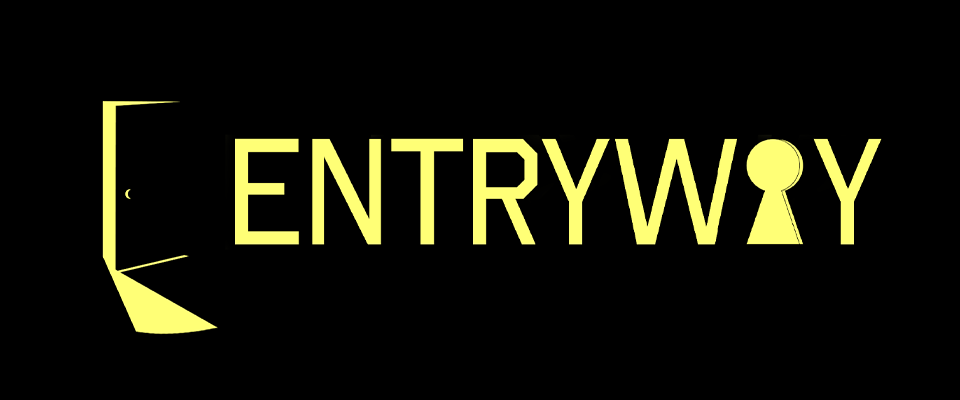
Leave a comment
Log in with itch.io to leave a comment.